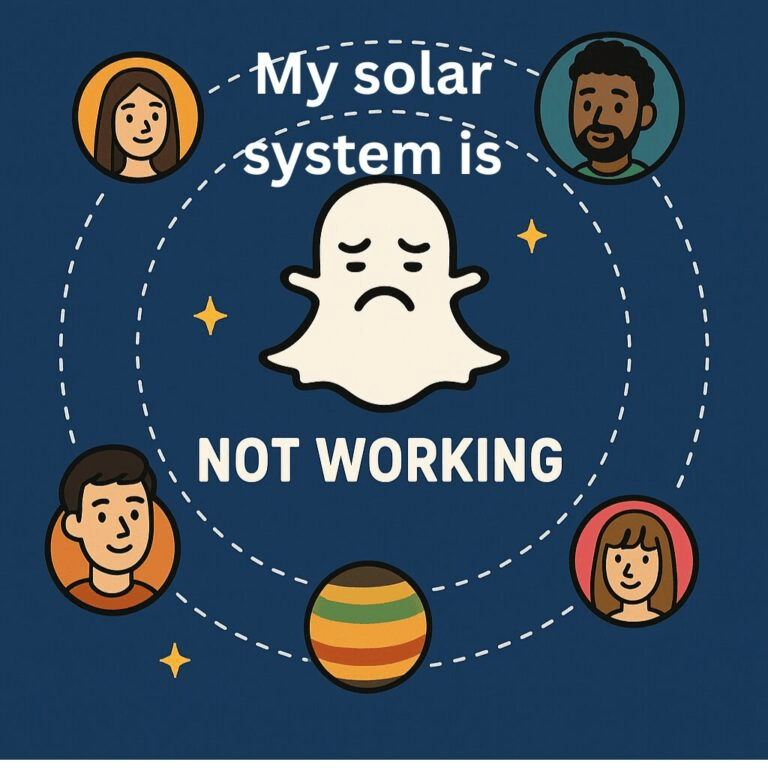As you know, Snapchat has launched a new feature: a solar System. However, Snapchat Solar System is not working on a new Snapchat user’s device.
This problem occurred after the last update in snapchat. Many users are complaining that the solar system is not working on their devices.
Don’t worry if you have seen this problem in your snapchat account, then I will give you the solution to how to fix it.
I have been using snapchat when this new update was coming, and I have already resolved this problem many times in different ways.
My solar system is not working
Firstly, we are looking at the solar system and how it works, and ensuring the friend’s solar system is not showing up on some friend’s properly.
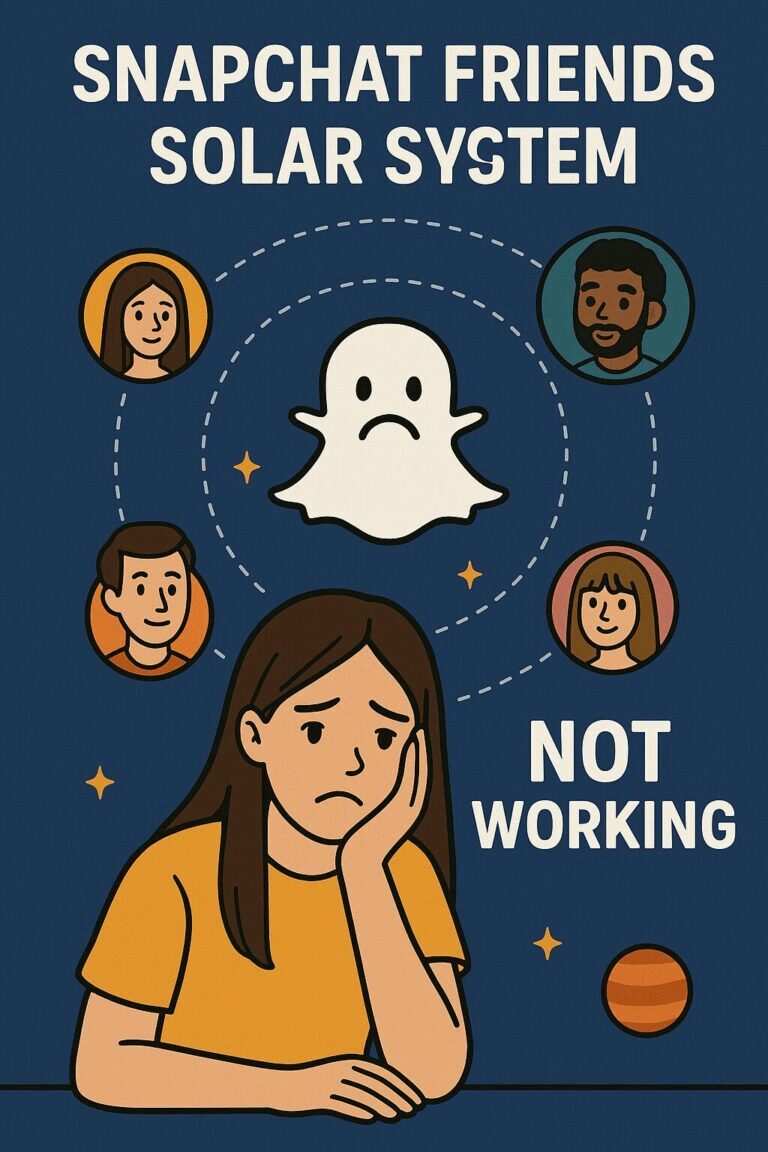
How the solar system works
The snapchat solar system works like our Orbit system, which has a sun and its 8 planets. And here you are, the sun and your eight (8) closest friends are planets in your friend’s solar system.
How many planets are in the solar system
Here are the eight (8) planets in the friend’s solar system, and you can check their positioning with your ranking, and tap their best friends and friends badges with a golden ring in their snap profile.
Here are the names of planets.
- 1st best friend – Mercury
- 2nd best friend – Venus
- 3rd best friend – Earth
- 4th best friend – Mars
- 5th best friend – Jupiter
- 6th best friend – Saturn
- 7th best friend – Uranus
- 8th best friend – Neptune
My friends are not showing in the solar system
Snapchat does not make this feature available to every friend because this feature is off by default for new snapchat users. If you want to enable it, you can check that your solar system toggle is on.
Do your friends have Snapchat+ or not?
If your friends don’t have a Snapchat Premium plan, they don’t show in your planet’s system. Because snapchat only provides this feature, it’s Snapchat+ users.
If a friend has you blocked
Search your friend’s username on your snapchat search engine option. If your friend’s account shows up your other friends on Snapchat but doesn’t show yours, it means they blocked you from their Snapchat accounts.
How can I improve my ranking?
You should make more reel snaps and send your friends, which will increase your engagement on snapchat.
And you have to use all filters, snap streaks, and upload new daily stories and lenses, or the spotlight feature, are boost your story to create more engagement visibility on snapchat, and this will help you to give you a higher possible ranking on the solar system.
Network and server problem
If you are facing a network server problem, then you have to check your internet connections.
And if your connection is safe, then you’re to check your device settings, Files, and browser settings to see if your device may be doing something wrong.
You should necessarily check your device with some troubleshoots.
Troubleshoot steps are here
If you and your friends have still fixed this problem. And still, your solar system is not working, so here are the troubleshooting steps. You can follow these steps and fix your problem.
Device Storage: If your device storage is over memory, you can clear it extra things, this will help you to fix it.
Logout or Login: Just log out of your snapchat account and log in again; this refreshes your account.
Version Update: check your snapchat version is the latest. If you have an old version, then change to a new version. Reinstall from the Play Store or (iOS Apple store.
Restart App: A simple restart of your snapchat app is clearing some glitches from your account.
Restart Device: Restart your phone or laptop, whichever one you are using, this do your snapchat account data refresh.
Clear Snapchat cache: clear your snapchat cache and refresh your data from device settings, and this will resolve some little issues.
Battery Optimization: from your device settings, clear your snapchat app optimize your battery.
Check Friends list: you go to your best friends and friends list and check that they are still your friends.
Bitmoji connection: ask your friends if their bitmoji are still connected with their snapchat or not.
Check internet: check your internet connection is good or reliable, whichever you use, mobile data or wi-fi.
If all your steps failed, then support is recommended from snapchat.
Keep things in mind.
Snapchat Subscription: It is most required for both of you, and your friends have a snapchat subscription.
Planets are in the Ranking: your planets are always showing in the ranking.
Wait 12 – 72 hours: wait for some time, which I suggest you.
Support by snapchat: If you did all of these troubleshooting steps, then you have to ask for help from snapchat support Help Center.
The Snapchat help center is ensuring that your account problems are found and resolving the issues.
FAQs
How to see someone’s Snap Solar System
Open your friend’s profile and check friends or best friends badges with a gold ring.
Why can’t I find someone on snapchat if I’m not blocked?
Might their account be locked permanently, or have they changed their privacy settings?
When I try to add someone on snapchat, it says user not found.
It means clearly you are blocked by them, or their account is deleted permanently.
Conclusion
In this article, I shared a full tutorial on why the Snapchat Solar System is not working.
Either I share a separate method from the Troubleshooting guide on why the solar system is not working. I am also creating a Frequently Asked Questions section last.
And I hope every user gets benefit from this article, and they will be able to fix the solar system that is not working on the snapchat app.
Feel free to share your feedback. If you have any issues or any kind of questions, you can comment below. Thank you, users.
I am Narender Kumar ,a person behind this wonderful Blog ,I am 26 years old Blogger, Digital marketer, SEO expert , and influencer from Himachal Pradesh (India) .