You are using the Snapchat app, and you must be a Snapchat lover, but you are facing a problem with how to enable Snapchat solar system.
So, don’t worry, my friend. I am here to give you a great solution. And if you are an iOS user, you don’t need to worry; I have also taken care of iOS users.
I have been a snapchat user for the last 5 years, and recently, some days ago, I was finally able to enable Snapchat Solar System.
The friend snapchat solar system was launched by snapchat app in 2022 for their Snapchat Plus users.
It can be used like our orbit system, which is our closest friend based on the closest Planets to the sun. And you are checking your closest friend on your planet.
And a friend’s badges indicate that you feature on your friend’s solar system, but they are not featured on yours, Unfortunately, you can’t look at your friends solar system.
So let’s go for a deep dive solution to enable friend snapchat solar system.
Contents
How To Enable Snapchat Solar System
Many people are not aware of it, as you know that snapchat is a photo and video creation online streaming app.
Many people use this app only to make videos and pictures, but let me tell you about it: This Snapchat app has multiple features, and friend solar system is one of the most popular ones.
Which has many different types of small features. And this feature is used only snapchat plus users. Who has already subscribed to snapchat plus to enable solar system.
Enable Snapchat Solar System
So your wait is now over. If you want to enable solar system on snapchat, then here are steps you can follow these steps.
- First step is, Open your snapchat app(if you have not downloaded yet, so you can download snapchat app from google play store app).
- Second step is, Open your snapchat app and click on the top left corner side profile icon.
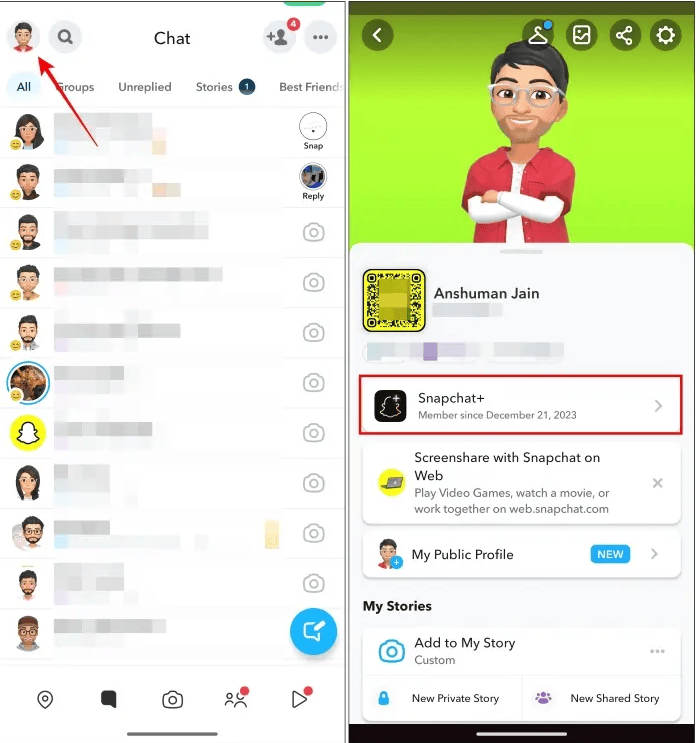
3. Third step is, then you’re reached in profile page here is Snapchat+ section, you have to tap on this section.
4. Fourth step is, On this page you have to scroll and turn on the toggle for solar system as shown in image in front of you.
5. Fifth step is, Click okay on Pop-up for confirmation.
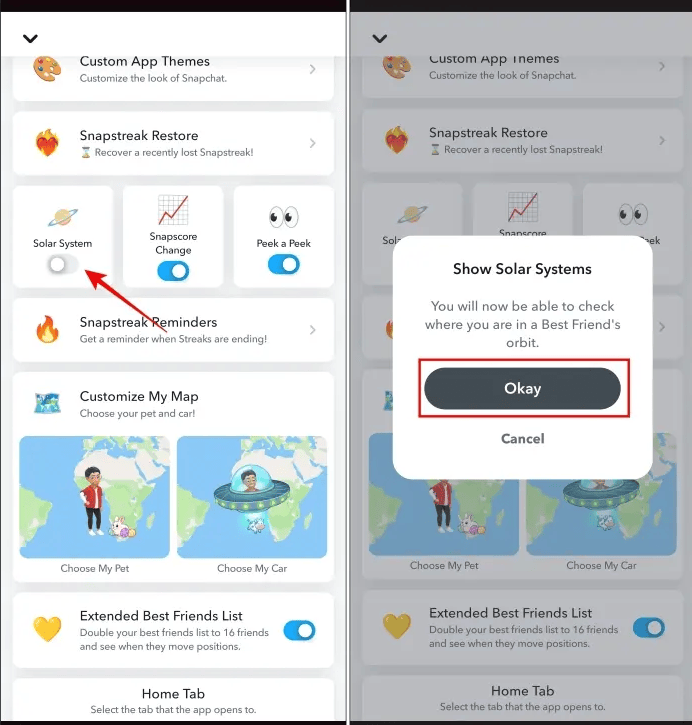
So following the above steps, you will be able to enable snapchat solar system.
How to check snapchat solar system
So if you want to check snapchat solar system, then you can follow these bellow steps, check snapchat solar system. The steps are similar to enabling solar system, but I am sharing specifically for you.
- Open your snapchat app
- Now, visit your friend chat screen and click on their profile name.
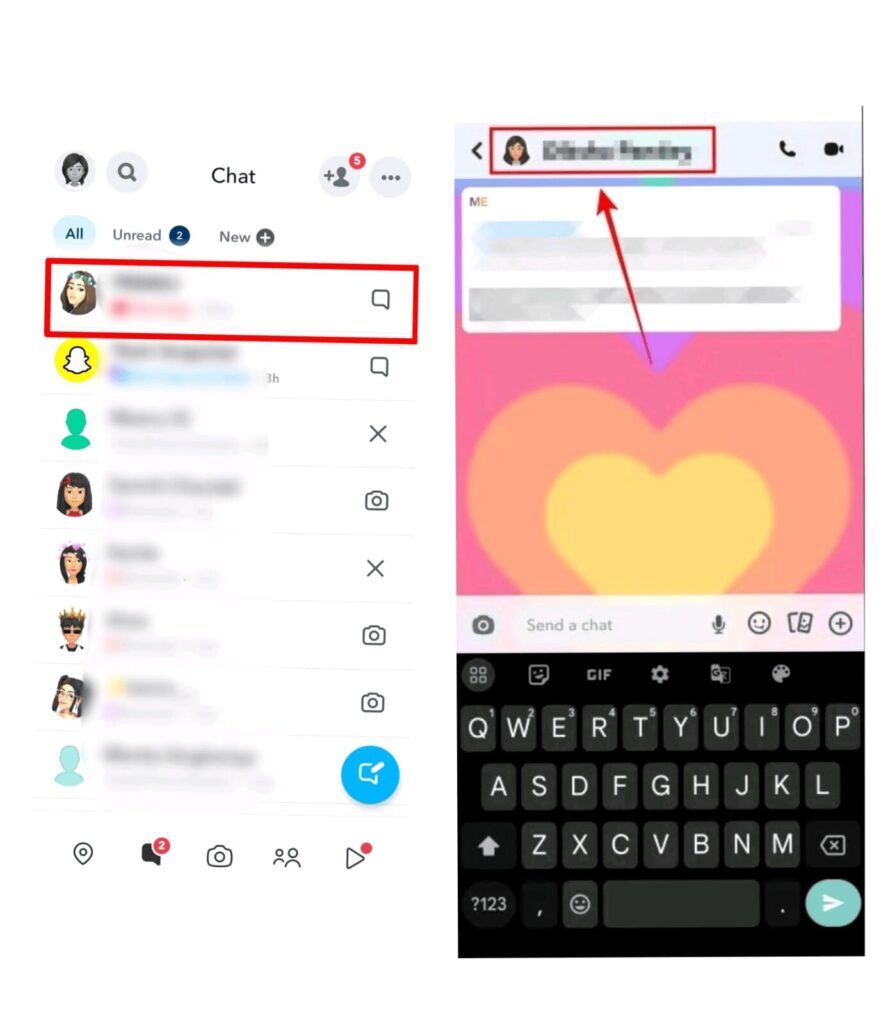
3. And click best friends badges and friends badges.
4. Then you can check your planet’s position in their planet solar system orbit.
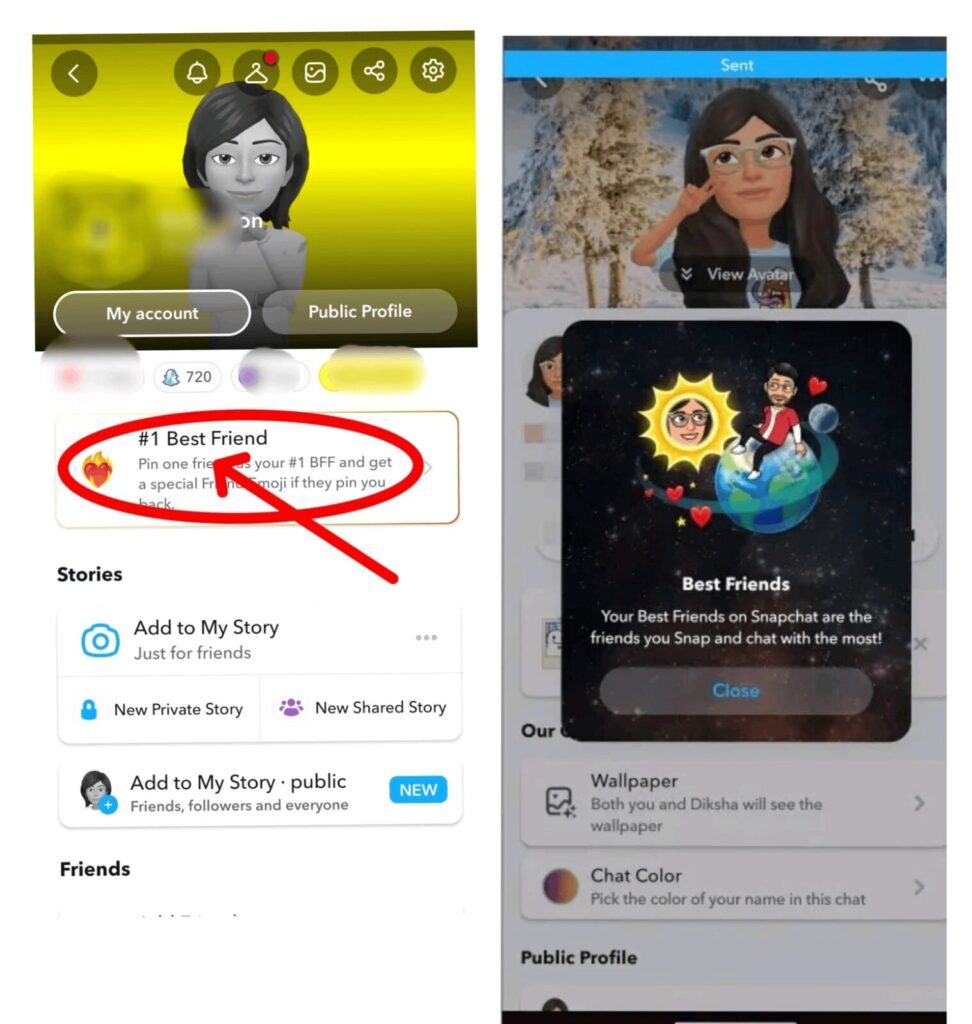
So now, you can check friend snapchat solar system, and your friend’s avatar will be watching you from the sun.
Enable Snapchat Solar System iOS
If you have not downloaded snapchat app, then you can download it from Apple store app.
- If you want to enable Snapchat Solar System on your iPhone, then follow these simple steps.
- Open the app on your iPhone.
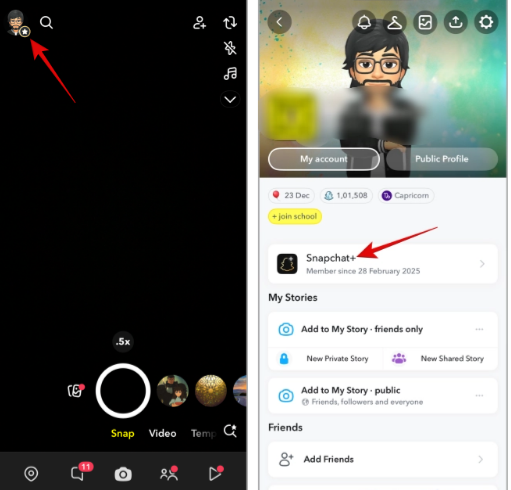
3. Tap on your bitmoji icon in the left corner.
4. Find section snapchat+ Solar system.
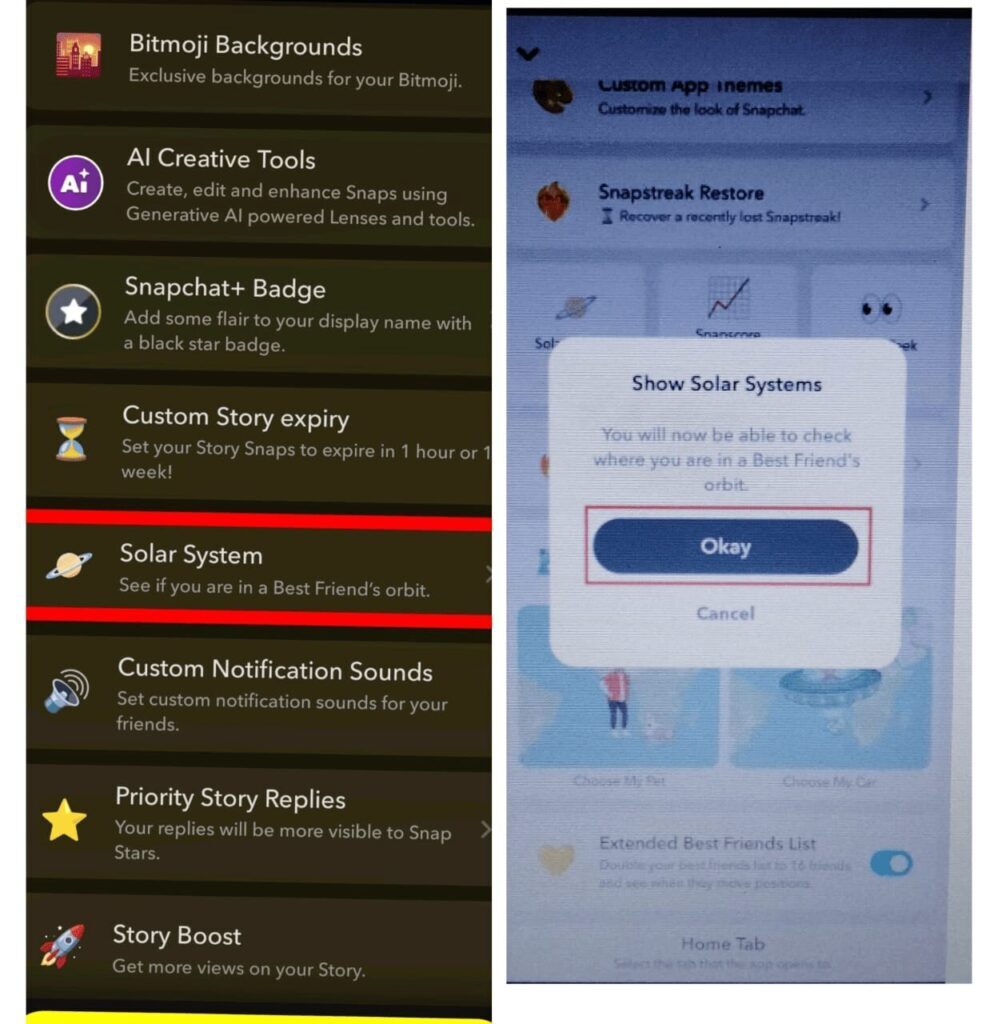
5. And check the toggle is off, then turn on the toggle.
6. Confirm the pop-up to click okay.
Now you are enable on Snapchat solar system.
How to turn off snapchat solar system
If you are a new user on snapchat, and you think this feature you can not understand, and if this feature is having negative effect on your friends and your friendship relation then you’d better turn off or disable this feature.
- On this app, click on your profile bitmoji icon top left
- Tap on snapchat+ section as shown in the screenshot picture.
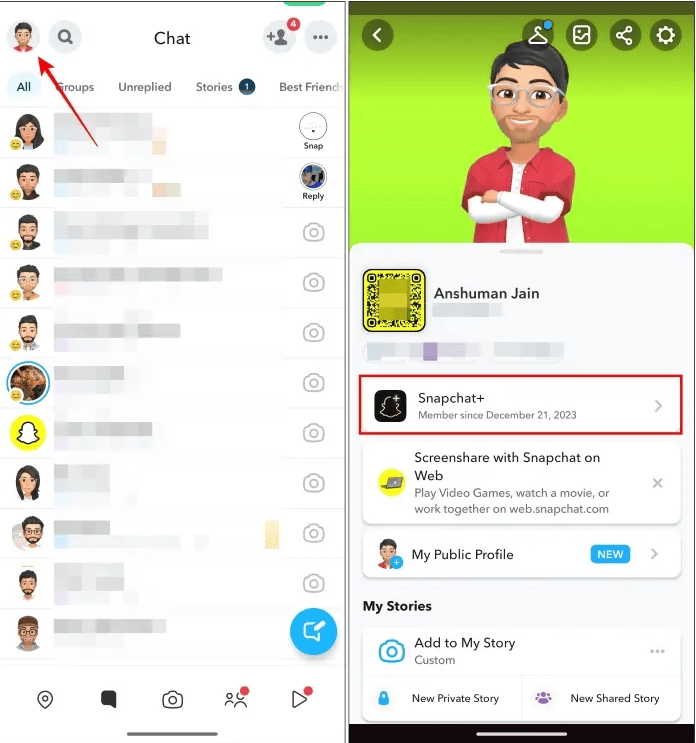
3. Then scroll down and click the toggle turn of solar system.
4. And click confirmation pop-up okay.
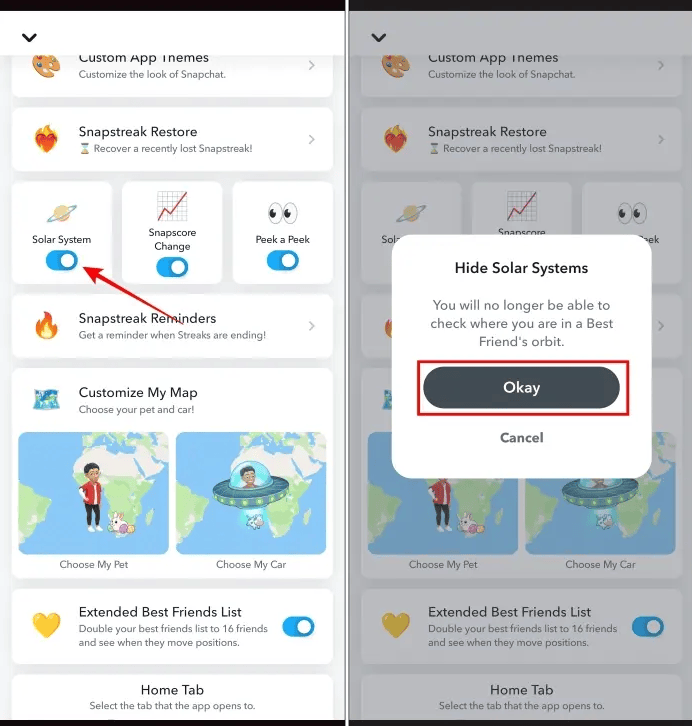
FAQ
Is it snapchat solar system accurate?
No, it is not accurate, similar to our real orbit system.
What planet is #1 on Snapchat?
Mercury: Mercury is #1 planet to most closest to the sun.
When does snapchat solar system update?
When it’s required to update, there is no set time, day or week, month, etc.
Conclusion
In today’s article, I shared a full tutorial on how to enable Snapchat Solar System, turn off Solar System, and check Solar System.
Either I share a separate method for IOS users or explain why the solar system is not working. I am also creating a Frequently Asked Questions section last.
And I hope every user gets benefit from this article, and they will be able to enable solar system on the snapchat app.
Feel free to share your feedback. If you have any issues or any kind of questions, you can comment below. Thank you.
I am Narender Kumar ,a person behind this wonderful Blog ,I am 26 years old Blogger, Digital marketer, SEO expert , and influencer from Himachal Pradesh (India) .

