Hey, this is the Snapchat corner, to help you as a guide on how to remove best friends on Snapchat. This is the maximum searchable line on Google by Snappers.
Let’s see how to remove best friends from your snapchat list. See if you want to remove your best friends, then you reduce interaction with them and block them the day after you unblock them. but this is not a professional trick. Read below.
Contents
Important things you should know
Snapchat determines your frequency with your best friends based on both of your interactions. (Sanding and receiving snaps). There is no direct button or option to remove the best friends list.
There are 3 ways to remove best friends from your snapchat list. (Delete friends, Change emojis, Replace friends).
Deleting friend from list
Open the Snapchat app; this is the icon with a yellow background featuring a white ghost with a black outline.
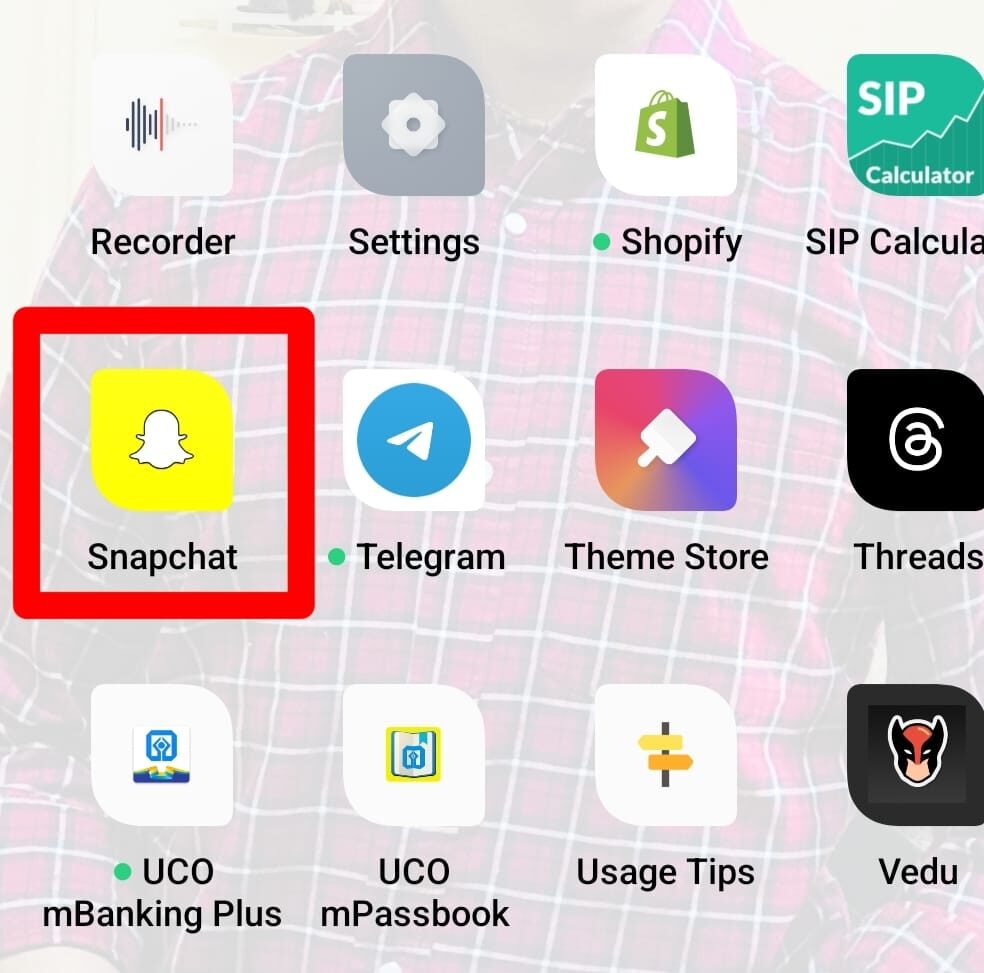
The Snapchat app is available on the Play Store for Android devices and on the App Store for iOS devices.
If you haven’t logged in to Snapchat on your device, first download, install, and create an account.
If you want to block someone who is not your friends then follow the steps bellow.
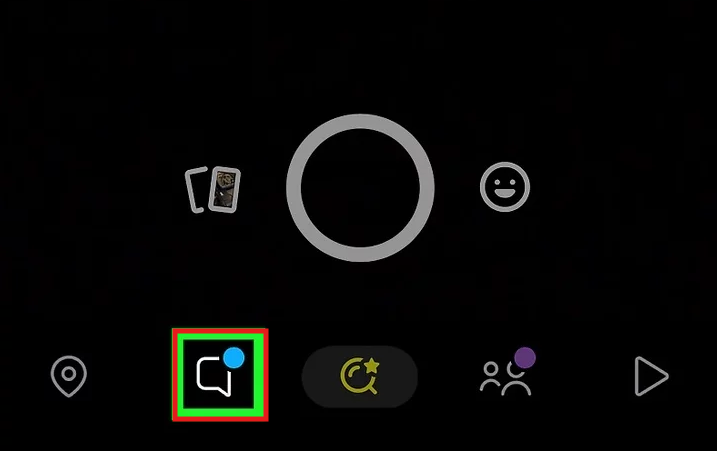
1. Tap on the chat icon; the icon belongs to the search icon left side.
2. Just tap this and you will see the list of your recently messaged friends last more engaged with you.
3. Tap on and long-press your friend’s name; then you will see a Pop-up open on your screen.

Now choose the person which one you want to delete from your best friends list.
4. Click on the manage friendship; there is a new option will open in front of you.
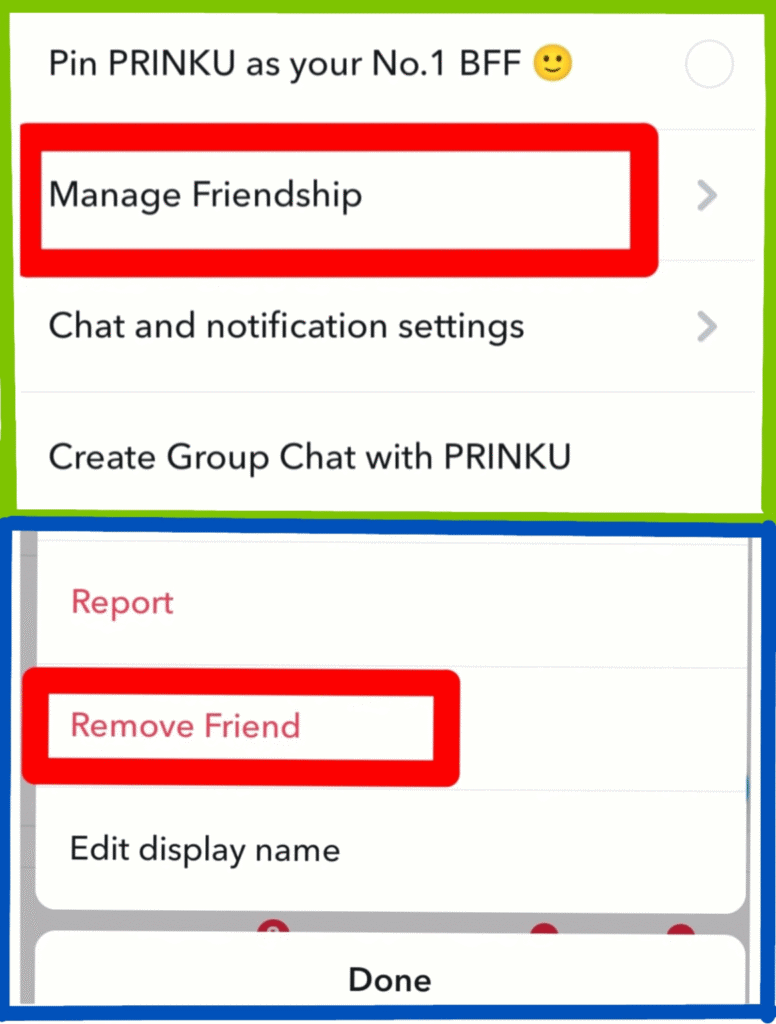
Click on the Remove friend option below to block the option.
As you can see, the person is removing a logger from there that you don’t see in your chat message.
Change emoji of friend
If you want to change your best friend emoji, then follow the steps below.
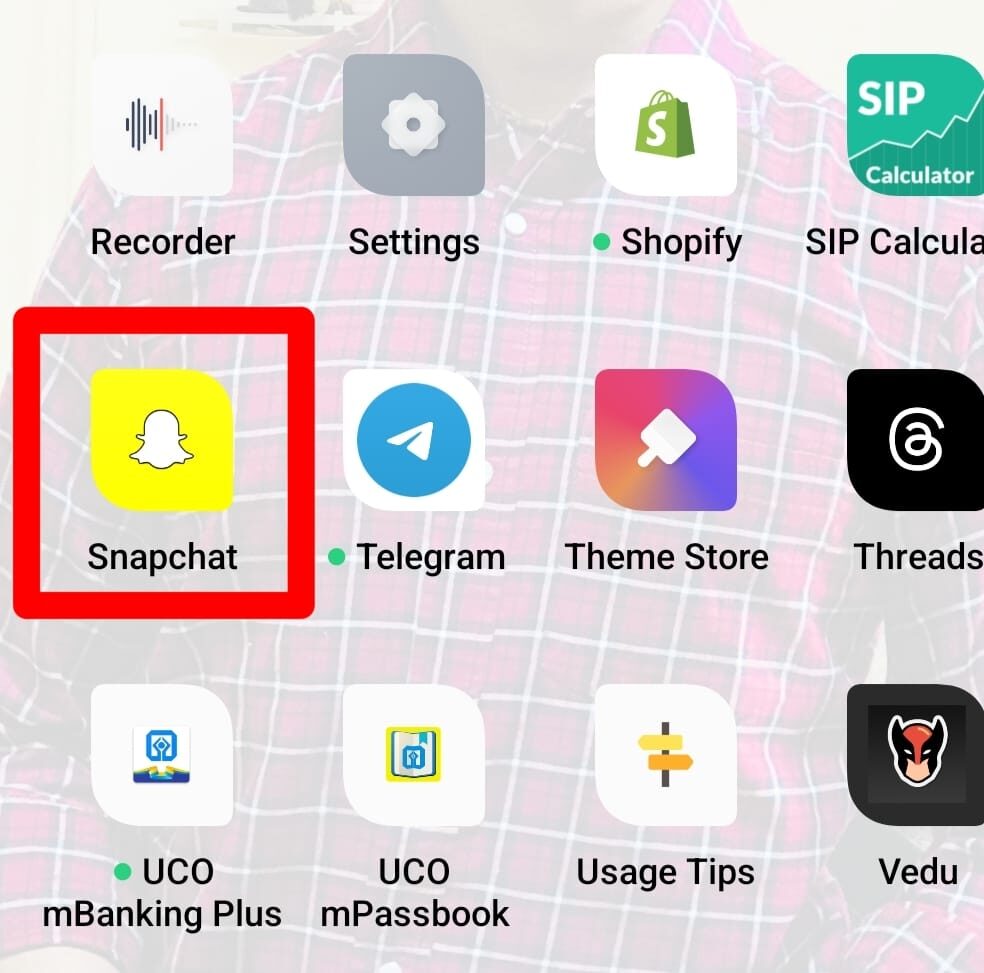
1. First of all, open the snapchat app; this is the icon with a block outline of a white ghost with a yellow background.
2. Go to your profile icon on the left side of the screen.
Click on the right corner of the profile page on the gear icon settings.
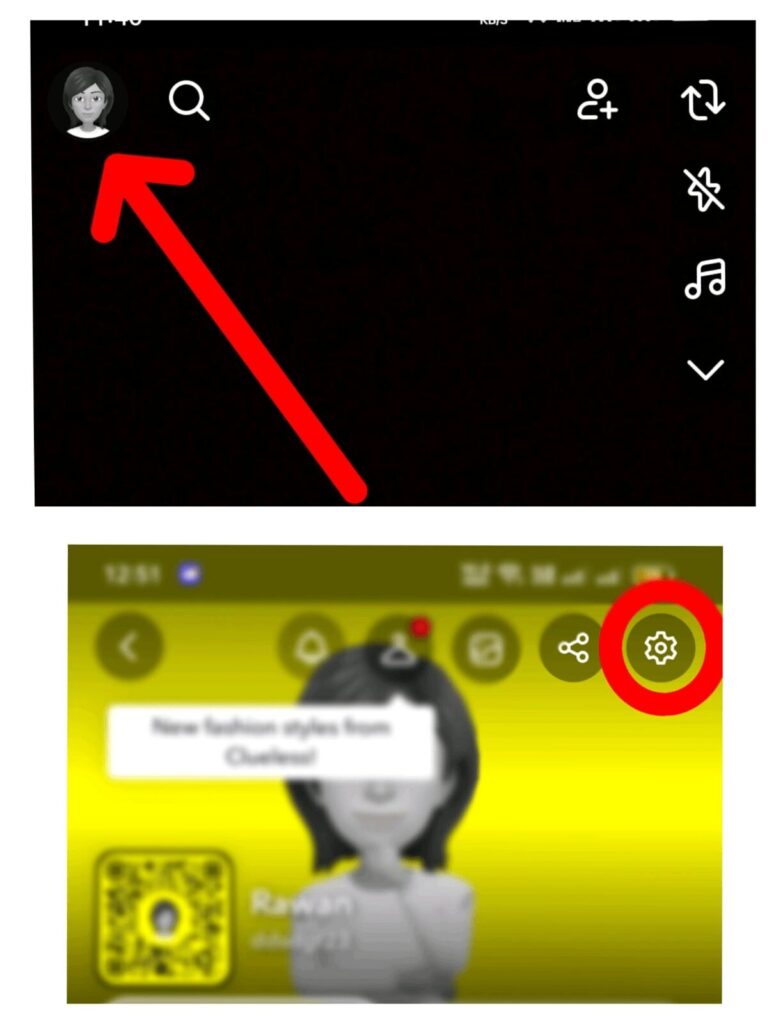
Find friend emojis
- iOS: Under the additional services, “friend emojis,” Scroll down and tap.
- Android: “Customize emojis.” Scroll down and tap.
3. Choose an emoji to change: There are many more emoji categories( like bff, bf, bestie, etc.). select the emoji which one you want to change.
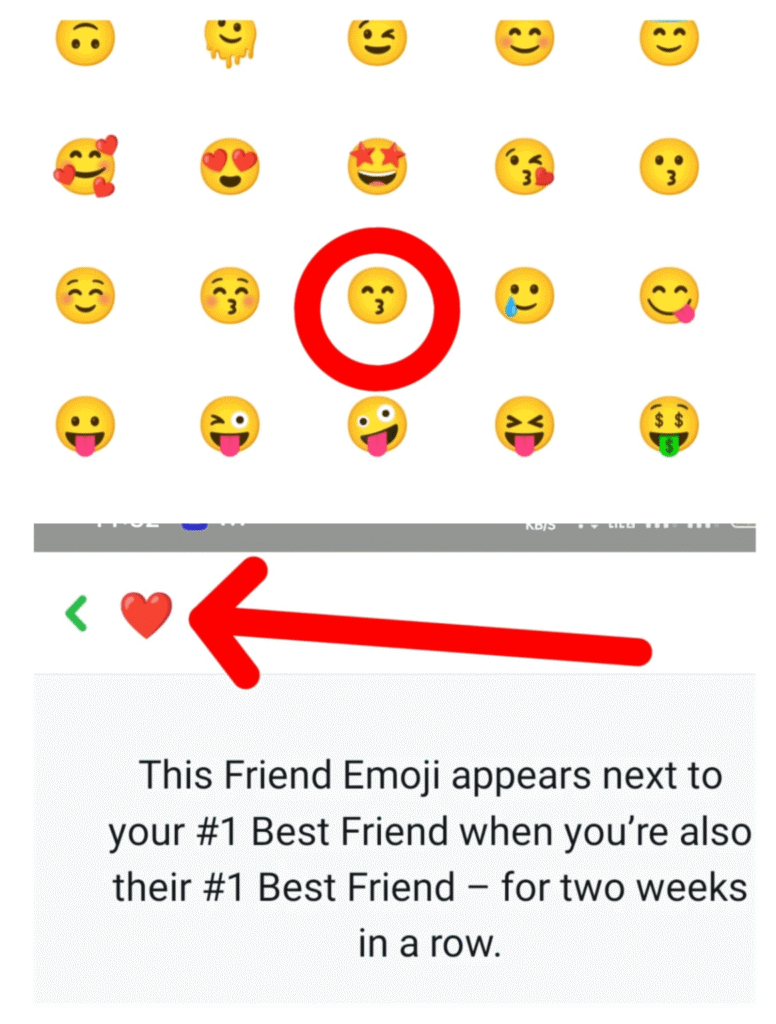
4. Select the emoji you’d like to use for available options, now you can see the emoji you selected is displayed, confirm the emoji.
Replacing friends from to list
You want to replace your best friend on your snapchat list, then because you have no direct remove or replace option in snapchat, because snapchat algorithm is working on users’ daily, weekly, or monthly activation on snapchat, and it tracks your stories where you sent the most, or your chats message engaging.
If you want to be ready now to replace a friend, then follow the steps.
1. Limit of snapping; control your snaps to send the person which one you replace.
Don’t respond immediately: if the person sends you a message, chat, or story snaps, then don’t be like a free person; you are to send back messages or snaps, if possible, avoid them all.
2. Avoid group chat if you are in any groups, then limit your activation there.
3. Do new interaction: do new snap and chats focus on your efforts with new person you want move up on your snapchat friend list.
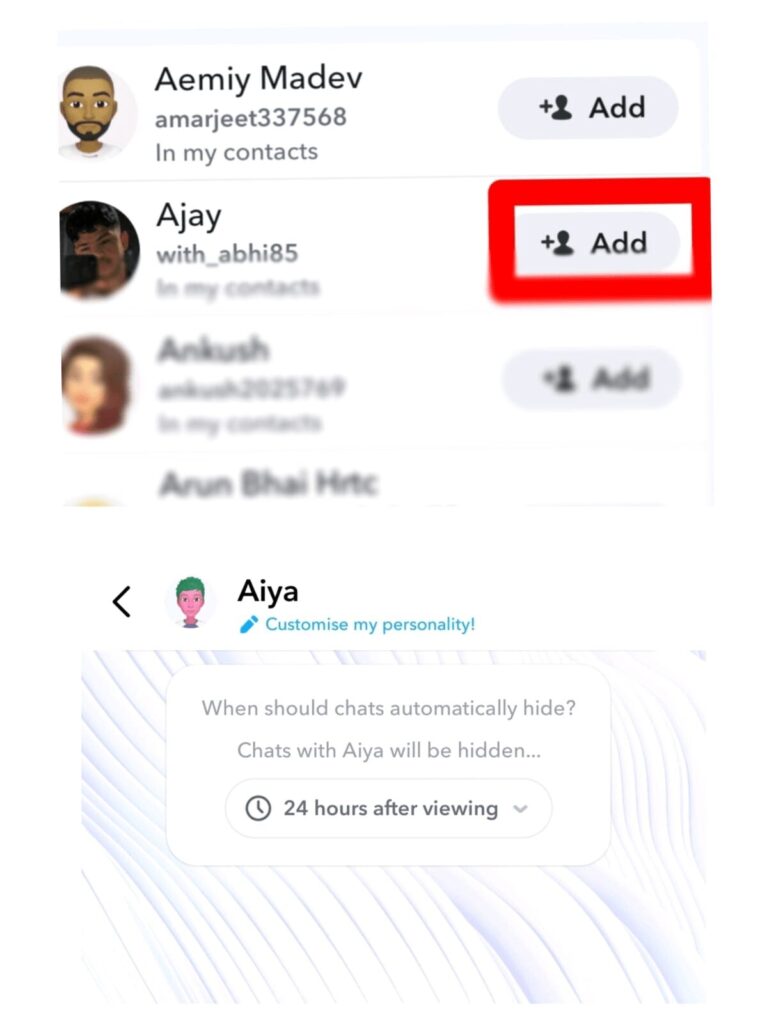
4. sand more snaps and mention the stories your new friends frequently with out any hesitation.
FAQ
Why can’t I delete a Snap someone saved?
You can’t directly delete someone to save your snap; you are requesting to delete you saved snap from their side.
Why do some Snapchats stay in chat?
Snapchat has a feature to remove/ or delete unopened Snapchat messages after 24 hours. if this does not work, then restart your device.
Will someone know I blocked them on Snapchat?
No, snapchat does not notify the person you blocked that you. However, the person eventually notices by his own self, he can’t send you any snaps or he can’t see your snaps or stories.
Do unopened snaps expire?
Yes, Unopened snaps expire by the snapchat support system after 31 days, especially one-on-one snap groups too.
If I am blocking and unblocking someone on snapchat?
If you block someone and unblock the person immediately, then this affects your friendship score on snapchat, and after some time, the person will no longer stay on your snapchat best friends list.
Related Article
You also read this=How To Add Someone As a Friends On Snapchat?
Conclusion
In this article, I am writing about How To Remove Best Friends On Snapchat. And I give plenty of ways to remove someone’s best friends on snapchat
I hope every user gets benefit from this article, and they will be able to remove someone’s best friend on snapchat.
Feel free to share your feedback. If you have any issues or any kind of questions, you can comment below. Thank you.
I am Narender Kumar ,a person behind this wonderful Blog ,I am 26 years old Blogger, Digital marketer, SEO expert , and influencer from Himachal Pradesh (India) .

